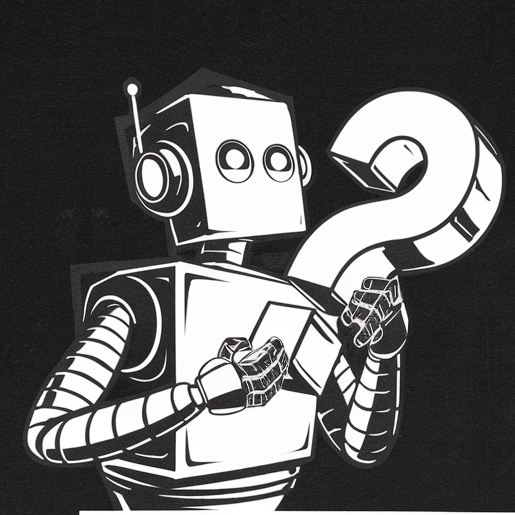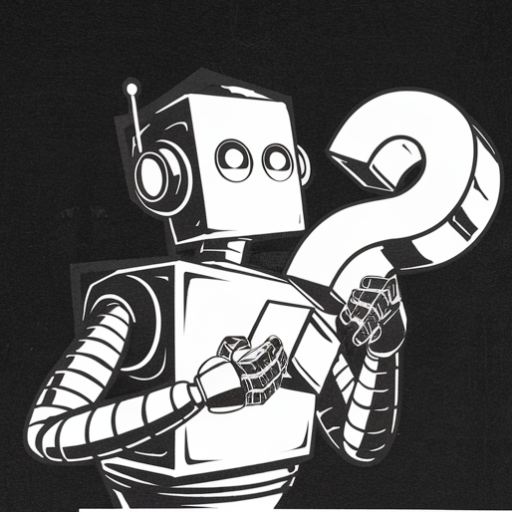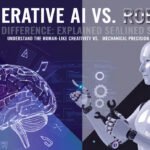Enhancing your WordPress site’s visibility on search engines is crucial for attracting organic traffic. Implementing the right SEO plugins can simplify this process by providing tools to optimize your content effectively. Below is a curated list of top SEO plugins for WordPress, each offering unique features to boost your site’s performance.
1. Yoast SEO
Yoast SEO is one of the most popular WordPress SEO plugins, with more than five million active installations to date. It allows you to set the title tag, URL slug, and meta description on your pages, which are all important from an SEO standpoint.
Key Features:
- Create XML sitemaps
- Verify your site in Webmaster Tools (Google, Bing, Baidu, Yandex, etc.)
- Exclude certain types of content from being indexed in search engine results
- Optimize your AMP pages
Pricing: The basic plugin is free, with premium plans starting at $99 per year for one website.
2. All in One SEO (AIOSEO)
All in One SEO (AIOSEO) is a powerful WordPress SEO plugin, offering features like on-page analysis, XML sitemaps generation, and social media integration. It caters to users at all levels, from SEO beginners to seasoned professionals.
Key Features:
- TruSEO on-page analysis with actionable checklists
- Smart meta tag generator with dynamic values
- Rich snippet schema markup
- SEO health check
Pricing: Freemium model; paid plans start at $49.60/year/site.
3. Rank Math SEO
Rank Math SEO is highly regarded in the WordPress community for its user-friendly setup wizard and powerful AI-driven features to create SEO-friendly content. This enhances site visibility and search engine rankings effortlessly.
Key Features:
- User-friendly setup wizard
- Advanced SEO analytics module
- Integration with Google Search Console
- Support for local SEO, WooCommerce SEO, and more
Pricing: Freemium model; paid plans start at $69/year.
4. SEOPress
SEOPress is an all-in-one, comprehensive, ad-free WordPress SEO plugin. It allows you to manage meta tags, XML sitemaps, and 301 redirects. With an intuitive interface and SEO tracking tools, it’s particularly suited to advanced users.
Key Features:
- Manage meta tags for posts, pages, and custom post types
- Generate XML and HTML sitemaps
- Integrate with Google Analytics
- Content analysis tool for optimizing posts
Pricing: Freemium model; premium version available.
5. The SEO Framework
The SEO Framework is a lightweight, high-performance WordPress plugin focused on automation and simplicity. It offers tools for managing meta tags, XML sitemaps, and redirects. Ad-free, it is suitable for users looking for an effective, privacy-friendly SEO solution.
Key Features:
- Preconfigured settings for optimal SEO
- Supports custom post types
- Generates critical SEO meta tags automatically
- Extension manager for additional functionality
Pricing: Free with optional premium extensions.
6. Squirrly SEO
Squirrly SEO is designed for non-SEO experts, providing a complete SEO suite with a focus on content optimization and analytics. It offers real-time advice and a range of features to improve your site’s visibility.
Key Features:
- Real-time SEO advice as you write content
- Keyword research tool
- Content reports for tracking performance
- Audits to identify SEO issues
Pricing: Freemium model; premium plans available.
7. Broken Link Checker
Broken Link Checker is a WordPress plugin that scans your site for broken links. It alerts you to broken links, allowing you to fix them quickly. By maintaining functional links, it improves user experience and search engine optimization (SEO).
Key Features:
- Monitors links in posts, pages, comments, and more
- Detects links that don’t work, missing images, and redirects
- Notifies you via the dashboard or email
- Allows editing of links directly from the plugin’s page
Pricing: Free.
8. Redirection
Redirection is a simple yet powerful plugin designed to manage 301 redirects and track 404 errors on your WordPress site. This tool helps maintain a clean link structure, prevents broken links, and enhances overall SEO performance.
Key Features:
- Manage 301 redirects effortlessly.
- Track and resolve 404 errors to improve user experience.
- Full logging of redirected URLs for analysis.
- Conditional redirection based on login status, browser, and more.
Pricing: Free.
9. MonsterInsights
MonsterInsights is the ultimate Google Analytics plugin for WordPress. It integrates your site with Google Analytics, providing detailed insights into visitor behavior, allowing you to tailor your SEO and content strategies effectively.
Key Features:
- Real-Time Stats: Monitor live website traffic.
- SEO Insights: Identify top-performing pages and keywords.
- Enhanced eCommerce Tracking: For WooCommerce stores.
- Custom Reports: Visitor demographics, devices, and interests.
Pricing: Free version available; premium plans start at $99.50/year.
10. WP Meta SEO
WP Meta SEO simplifies managing meta information for your WordPress site. It provides bulk editing tools to optimize metadata for all your pages and posts, saving time and ensuring consistency.
Key Features:
- Bulk editor for meta titles, descriptions, and image metadata.
- Integration with Google Search Console.
- Real-time content analysis.
- Automatic XML sitemap generation.
Pricing: Free version available; Pro version starts at $49/year.
11. Google XML Sitemaps
This plugin automatically generates a XML sitemap to help search engines like Google, Bing, and Yahoo crawl your site more effectively. It’s lightweight, easy to use, and essential for ensuring your site gets indexed properly.
Key Features:
- Automatic sitemap creation and updates.
- Supports all types of WordPress content.
- Highly customizable settings.
Pricing: Free.
12. Premium SEO Pack
Premium SEO Pack is a comprehensive plugin offering tools for on-page optimization, image compression, SERP tracking, and more. It’s ideal for users looking for advanced SEO features in a single tool.
Key Features:
- SERP tracking for keyword performance.
- Minify CSS and JS for better page speed.
- Social media integration.
- Google Analytics monitoring.
Pricing: Starts at $44 (one-time payment).
13. Autoptimize
While not a direct SEO plugin, Autoptimize is crucial for improving website performance, which directly impacts SEO rankings. It optimizes your website’s speed by minimizing code and enhancing loading times.
Key Features:
- Minifies HTML, CSS, and JavaScript.
- Optimizes Google Fonts and images.
- Lazy loading for faster performance.
Pricing: Free.
14. WP Rocket
WP Rocket is a premium caching plugin that boosts your website’s loading speed—a critical factor for SEO rankings. It improves user experience by delivering faster page loads and optimizing server performance.
Key Features:
- Page caching for quicker load times.
- GZIP compression and browser caching.
- Lazy loading of images and videos.
- Integration with Google Analytics for tracking.
Pricing: Starts at $49/year.
15. Broken Link Checker
Broken links hurt your SEO and user experience. This plugin scans your site for broken links and allows you to fix them directly from the dashboard.
Key Features:
- Detects broken links in posts, pages, and comments.
- Provides editing options without updating the entire post.
- Sends email notifications for broken links.
Pricing: Free.
Why Use SEO Plugins for WordPress?
SEO plugins simplify the process of optimizing your site for search engines, helping you:
- Improve site rankings on Google and other search engines.
- Increase organic traffic.
- Ensure your content is structured and optimized for user intent.
- Save time by automating key SEO tasks.
How to Choose the Right SEO Plugin
Here are a few tips to help you pick the right plugin for your needs:
- User-Friendly Interface: Look for plugins that are easy to navigate.
- Comprehensive Features: Choose plugins that offer multiple tools, like keyword optimization, analytics, and XML sitemaps.
- Scalability: Ensure the plugin supports your website’s growth and additional features.
- Cost: Determine if free versions meet your needs or if premium features are worth investing in.
Final Thoughts
The right SEO plugin can be a game-changer for your WordPress website, simplifying tasks and improving your site’s visibility. Whether you’re a beginner or a seasoned marketer, these plugins cater to all levels of expertise.
Have you tried any of these plugins? Share your experience in the comments below, or let us know if we missed your favorite!