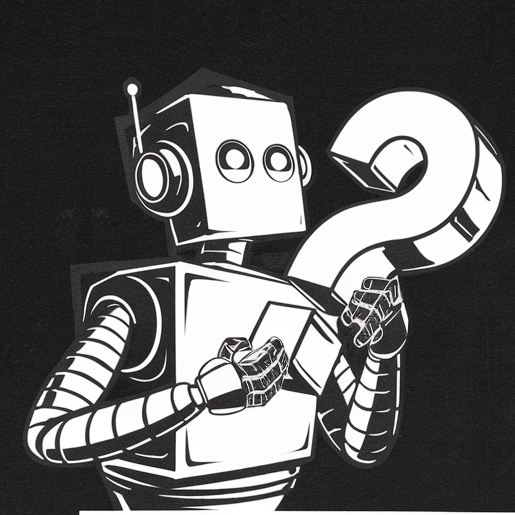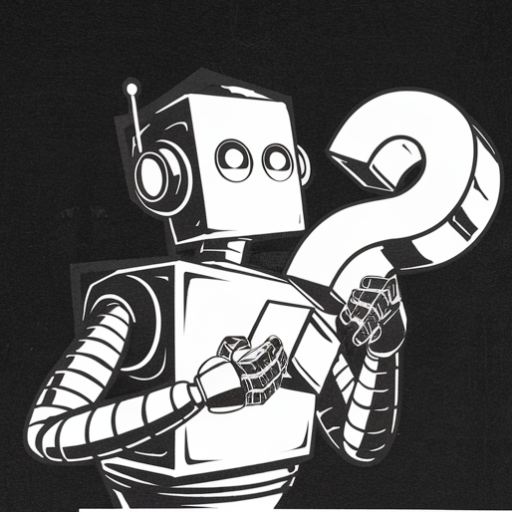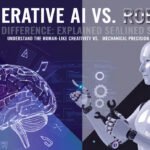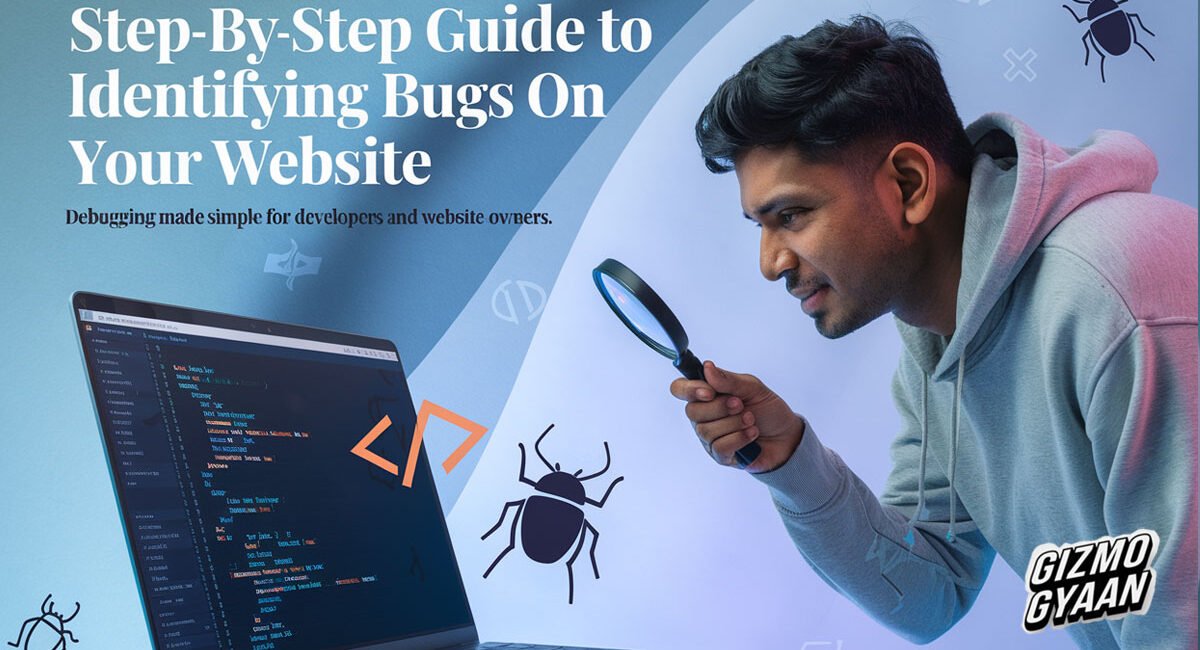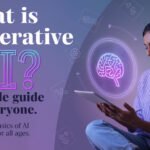Bugs on your website can disrupt user experience, hurt your credibility, and even impact your SEO rankings. Identifying these issues early is crucial to ensure your website runs smoothly and meets user expectations. This guide will walk you through effective methods to detect bugs and maintain a flawless website.
What is a Website Bug?
A website bug is any error, flaw, or glitch in your website’s functionality, design, or performance. Common types of bugs include:
- Broken links: Links leading to non-existent pages.
- Slow loading times: Pages taking too long to load.
- Design issues: Misaligned elements or distorted layouts.
- Functional errors: Buttons, forms, or scripts that don’t work as intended.
Why is Bug Detection Important?
- Improves User Experience: Fixing bugs ensures smooth navigation for visitors.
- Boosts SEO Rankings: Search engines prioritize well-functioning websites.
- Builds Credibility: A bug-free website reflects professionalism.
- Prevents Revenue Loss: Functional errors, especially in e-commerce, can cost you sales.
How to Identify Bugs on Your Website
1. Conduct Manual Testing
Manual testing involves navigating through your website as a user would. Pay attention to:
- Broken links or images.
- Misaligned design elements.
- Errors in forms or buttons.
Tips:
- Test the website on multiple devices (desktop, tablet, mobile).
- Check different browsers (Chrome, Firefox, Safari).
2. Use Automated Testing Tools
Automated tools can scan your website for issues more efficiently. Popular tools include:
- Google Search Console: Identifies crawl errors and indexing issues.
- Screaming Frog SEO Spider: Finds broken links, missing meta tags, and more.
- BrowserStack: Tests your website across multiple devices and browsers.
3. Monitor Performance
Performance-related bugs can affect your site’s speed and responsiveness. Use tools like:
- Google PageSpeed Insights: Measures loading time and performance.
- GTmetrix: Provides detailed reports on performance issues.
- Pingdom Tools: Tests site speed and uptime.
4. Test Forms and Interactive Elements
Forms, CTAs, and dynamic elements are prone to bugs. Test these by:
- Filling out forms with different inputs.
- Clicking buttons to ensure they trigger the correct actions.
- Checking interactive features like sliders and dropdowns.
5. Analyze Logs and Error Reports
Server logs and error tracking tools can reveal backend issues. Tools like:
- Sentry: Tracks JavaScript and API errors.
- Loggly: Provides insights into server-side issues.
- BugSnag: Detects and monitors bugs in real time.
6. Conduct User Testing
Invite real users to test your website. They might identify issues you missed during internal testing. Tools like UsabilityHub or Hotjar can capture user feedback and heatmaps.
7. Use Browser Developer Tools
Most browsers have built-in developer tools (DevTools) to help debug:
- Console Tab: Identify JavaScript errors.
- Network Tab: Detect slow-loading assets.
- Elements Tab: Inspect and fix CSS or HTML issues.
8. Perform Security Checks
Security vulnerabilities can be considered critical bugs. Use tools like:
- OWASP ZAP: Scans for common vulnerabilities.
- Acunetix: Identifies SQL injections, XSS, and other threats.
Best Practices for Bug Prevention
- Keep Software Updated: Regularly update CMS, plugins, and themes.
- Use Version Control: Tools like Git help track changes and rollback updates if necessary.
- Set Up Staging Environments: Test updates in a staging area before deploying live.
- Run Regular Tests: Schedule monthly or quarterly scans for errors.
Conclusion
Identifying bugs is an ongoing process that requires a mix of manual checks, automated tools, and user feedback. By proactively finding and fixing issues, you can ensure your website delivers a seamless experience, builds trust, and stays competitive.
Have questions or additional tips for debugging websites? Share them in the comments below!