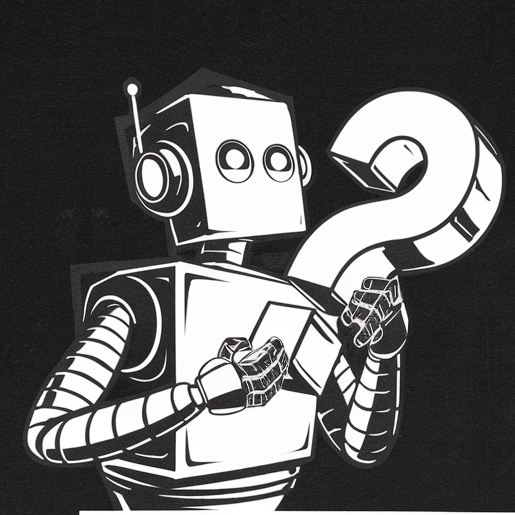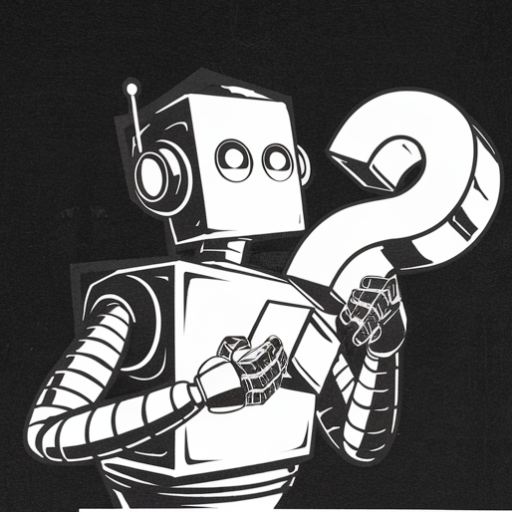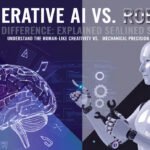The cloud kitchen industry is booming, offering entrepreneurs a low-investment opportunity to break into the food business. Platforms like Zomato make it easier for cloud kitchens to reach a broad customer base. In this blog, we’ll guide you through starting your own cloud kitchen on Zomato, from setup to operations.
What Is a Cloud Kitchen?
A cloud kitchen, also known as a ghost kitchen, is a delivery-only restaurant with no dine-in facilities. It operates exclusively through online food delivery platforms, making it a cost-effective business model for food entrepreneurs.
Step 1: Research and Plan Your Business
Before starting, conduct thorough research to understand the market and customer preferences.
Key Steps:
- Identify Your Niche: Choose a cuisine or specialty (e.g., burgers, biryanis, healthy meals) based on market demand.
- Study the Competition: Analyze successful cloud kitchens in your area on Zomato.
- Define Your USP: Establish what makes your kitchen unique (e.g., affordable pricing, gourmet quality, or health-focused meals).
Create a Business Plan:
Include details like:
- Menu design and pricing
- Target audience
- Estimated investment and operational costs
- Marketing strategy
Step 2: Legal Formalities and Registrations
To operate a cloud kitchen in India, you must comply with specific legal and regulatory requirements.
Key Registrations:
- FSSAI License: Mandatory for any food business to ensure safety standards. Apply at fssai.gov.in.
- GST Registration: Essential for tax compliance.
- Trade License: Obtain from your local municipal authority.
- Fire Safety Certificate: Ensure compliance with fire safety regulations.
- Shop and Establishment Act Registration: Required for small businesses.
Step 3: Set Up Your Cloud Kitchen
The location and equipment play a vital role in your operations.
Choose the Right Location:
- Centralized Delivery Area: Ensure the kitchen is near your target audience to reduce delivery times.
- Affordable Rent: Opt for a low-rent area, as there’s no need for a prime location.
Equip Your Kitchen:
Invest in essential equipment based on your menu. Typical items include:
- Cooking appliances (stoves, ovens, fryers)
- Refrigerators and freezers
- Food preparation tools (cutting boards, knives, mixers)
- Packaging materials (eco-friendly options are recommended)
Step 4: Develop Your Menu
Your menu is the core of your cloud kitchen. Keep it simple yet diverse.
Tips for a Winning Menu:
- Focus on 10–15 items that are quick to prepare and travel well.
- Test recipes to ensure consistency and quality.
- Use descriptive names and appealing photos for your Zomato listing.
Step 5: Partner with Zomato
Zomato is a key platform to reach your target audience.
How to Register on Zomato:
- Sign Up: Visit Zomato Partner Registration and fill out the form.
- Submit Documents:
- FSSAI License
- GST Certificate
- Bank account details
- Proof of identity (Aadhaar, PAN)
- Menu Upload: Provide a digital menu with high-quality images.
- Onboarding Fee: Pay the one-time onboarding fee. (Zomato charges a commission on every order.)
- Activation: Once approved, your cloud kitchen will go live on Zomato.
Step 6: Ensure Smooth Operations
Operating efficiently is essential for success.
Key Considerations:
- Packaging: Use sturdy, leak-proof packaging to maintain food quality during delivery.
- Hygiene Standards: Regularly sanitize your kitchen and train staff on hygiene protocols.
- Technology: Use a POS system to manage orders and inventory seamlessly.
Step 7: Promote Your Cloud Kitchen
Marketing your cloud kitchen effectively will drive more orders.
Tips for Promotion:
- Social Media: Use platforms like Instagram and Facebook to showcase your dishes and offers.
- Discounts and Offers: Launch introductory discounts on Zomato to attract customers.
- Customer Reviews: Encourage happy customers to leave positive reviews on Zomato.
Step 8: Monitor and Improve
Analyze your performance regularly to make data-driven decisions.
Metrics to Track:
- Order volume
- Customer feedback
- Ratings on Zomato
- Popular dishes
Continuous Improvement:
- Refine your menu based on customer preferences.
- Optimize delivery times by collaborating with reliable delivery partners.
- Experiment with seasonal offers and combo deals.
Estimated Investment
Here’s a rough breakdown of the costs involved:
- Kitchen setup: ₹2–5 lakh
- Licenses and registrations: ₹10,000–₹20,000
- Zomato onboarding fee: ₹30,000–₹50,000
- Marketing: ₹20,000–₹50,000
Conclusion
Starting a cloud kitchen on Zomato is an exciting opportunity to enter the food business with minimal investment. By carefully planning your menu, ensuring compliance with legal requirements, and leveraging Zomato’s reach, you can build a successful cloud kitchen. Keep innovating and listening to your customers to stay ahead in this competitive market.
FAQs
1. How much commission does Zomato charge from cloud kitchens?
Zomato typically charges a 20–25% commission per order, depending on your agreement.
2. Can I operate a cloud kitchen from home?
Yes, but ensure your setup complies with FSSAI guidelines and other local regulations.
3. Do I need a fire safety certificate for a small cloud kitchen?
Yes, regardless of the size, fire safety compliance is mandatory.
4. Is it necessary to run ads on Zomato?
While not mandatory, running ads can help boost your visibility and attract more orders.
5. Can I list my cloud kitchen on multiple platforms?
Absolutely! You can partner with other platforms like Swiggy to maximize reach.